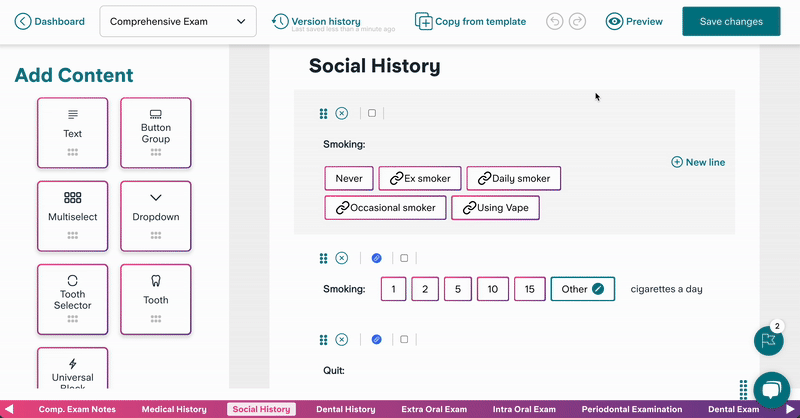How to Undo, Redo, Preview in the notes editor
You can easily undo and redo your edits from your editor screen.
You can easily undo and redo your edits using the buttons at the top of your editor screen.
You can preview how your template will look by clicking on the preview button.
Use this to check your changes are as expected and then select 'Exit preview mode' to continue making changes.